Complete creative-to-commerce workflow, all in one place
Create flagship products and marketing content side by side, in a single, powerful workspace.

Everything you need to create stunning, print-ready products in one place
Your creative partner in every design
Linked to 290+ global suppliers. add your product to your store or place a direct order
Design is better when it’s shared. Work together, live
Effortlessly customize a variety of products within a single workspace, explore your ideas on an endless canvas, and design collections side by side.
Your are linked to 290+ global suppliers With one click. you can add your product to your store or place a direct order.
No exporting, No uploading, No manual steps.
Generate images, vectors, and remove backgrounds instantly
Design is better when it’s shared. Work together, live.
Design simultaneously from anywhere
Share feedback without switching tools
Never lose progress, always stay on track
See your design live on the product
Create together. Organize better. Launch faster

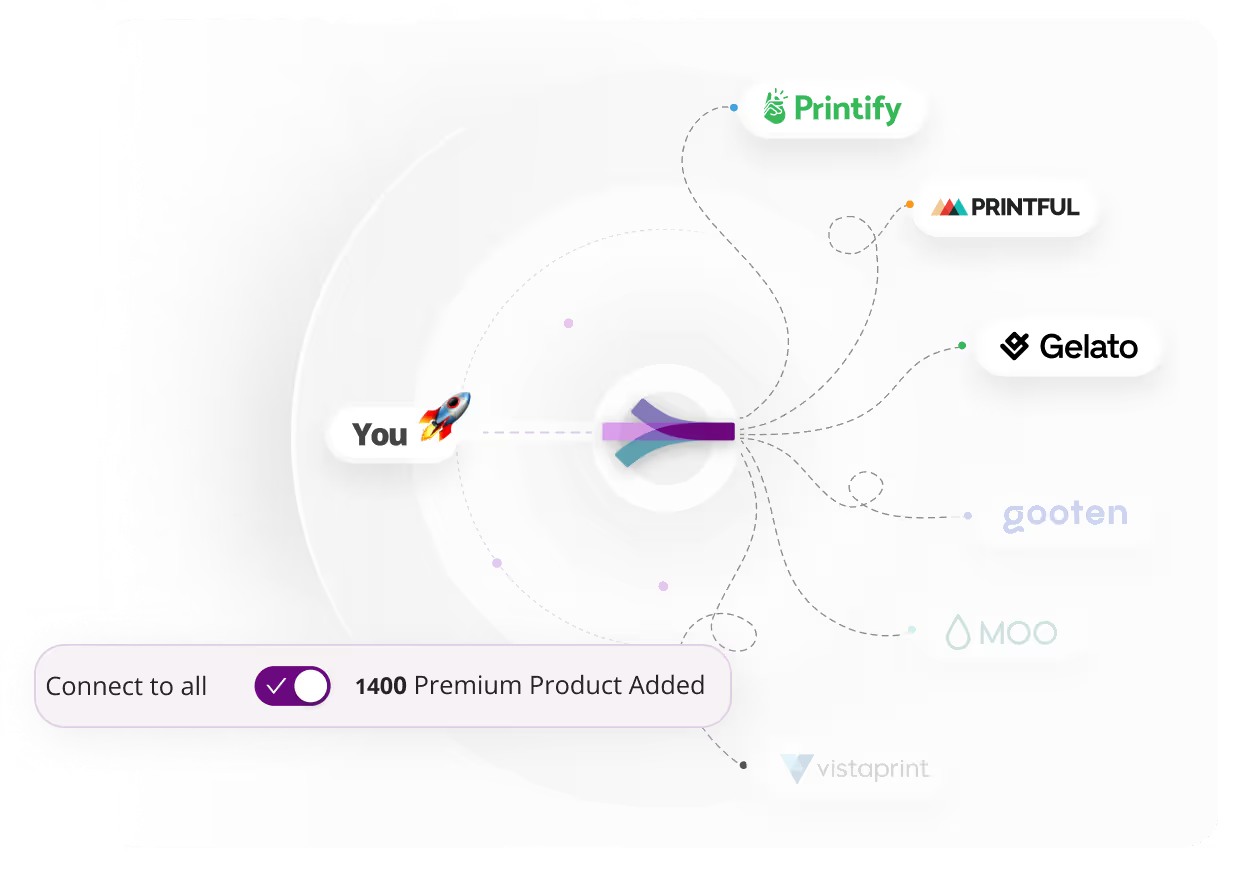






Everything you need to know about PodConverge order management
Need more help? Send us your question, and we'll respond with an answer.
Yes! PodConverge is 100% free to start. You get access to our full supplier catalog, design studio, and order management features without paying a monthly fee.
While robust tools like Canva and Kittl focus on digital content, PodConverge is built for both content and commerce. With PodConverge, you can Connect your creations and store to a global supplier network with automated fulfillment. It’s not just a design tool. It’s your full creative-to-commerce workflow—on one canvas.
Absolutely. Upload custom fonts, logos, images, and brand elements. Everything you upload is ready to use in the design studio instantly.
You can do both! Upload your own designs or use our AI design tools, templates, and editing features to create something from scratch. You’re always in control.
Most platforms offer basic editors. PodConverge gives you a true design environment—with multi-page files, infinite canvas, AI tools, professional exports, and precision editing. It’s powerful, yet easy to use.
Absolutely. Our design studio includes real-time multiplayer collaboration, commenting, and version history. It’s built for teams, freelancers, and agencies alike.
From Concept to Customer, Seamlessly
Your vision, our tools. Create, connect, and deliver with zero friction



